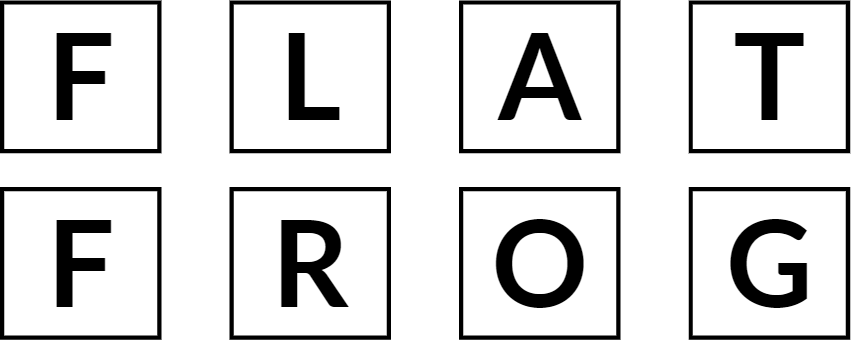Hello there, folks! In this blog post, we’ll delve into the world of Google Business Profiles, explaining what they are, why you need one, where they appear online, who qualifies, and how you can use them to enhance your online visibility. Get ready to unlock the potential of this invaluable tool for your business!
What Is a Google Business Profile and why is it so important?
Google Business Profile is your secret weapon for effective local marketing. It provides a straightforward way to create, manage, and optimize the information that appears about your business in Google search results, on Google Maps, and sometimes even in Google Shopping.
Imagine this: when someone in your area searches for products or services you offer, vital details like your business name, address, hours of operation, and website link pop up on their screen, catching their attention. That’s the magic of a well-maintained Google Business Profile.
Where Can You Spot Your Google Business Profile Online?
Your Google Business information can appear in several places online, depending on the user’s search query:
1. Google Knowledge Panel: When your business name is the search term, information from your Google Business Profile is presented in a box on the right side of the search results, offering users essential information about your business.
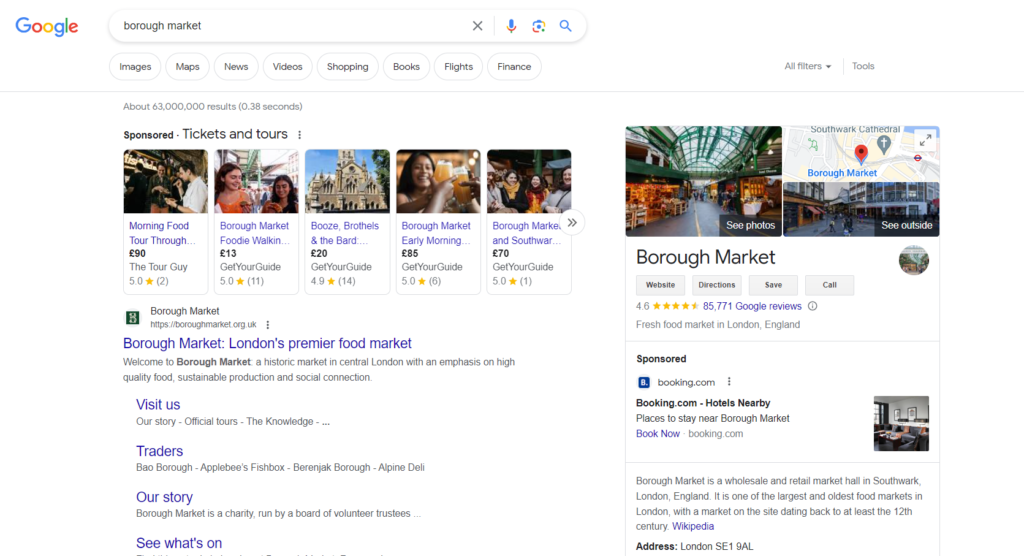
2. Google Local Pack: For specific local searches, your business can be featured in a list beneath a map in the search results. This is known as the Google Local Pack, where users can easily compare similar service providers.
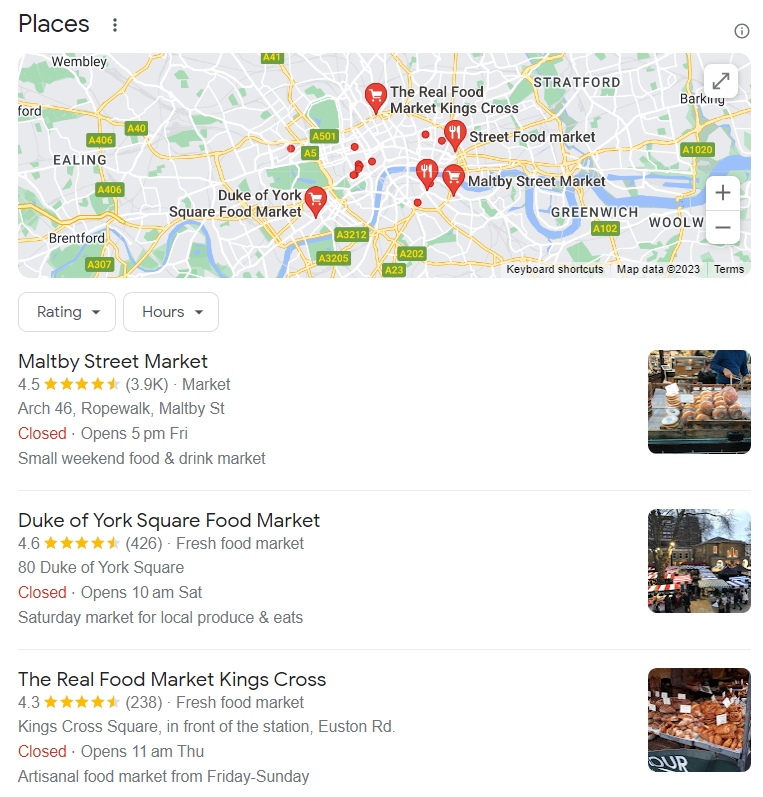
3. Local Finder: Clicking ‘More places’ under the Local Pack leads users to the Local Finder, displaying additional businesses matching the query alongside a map.
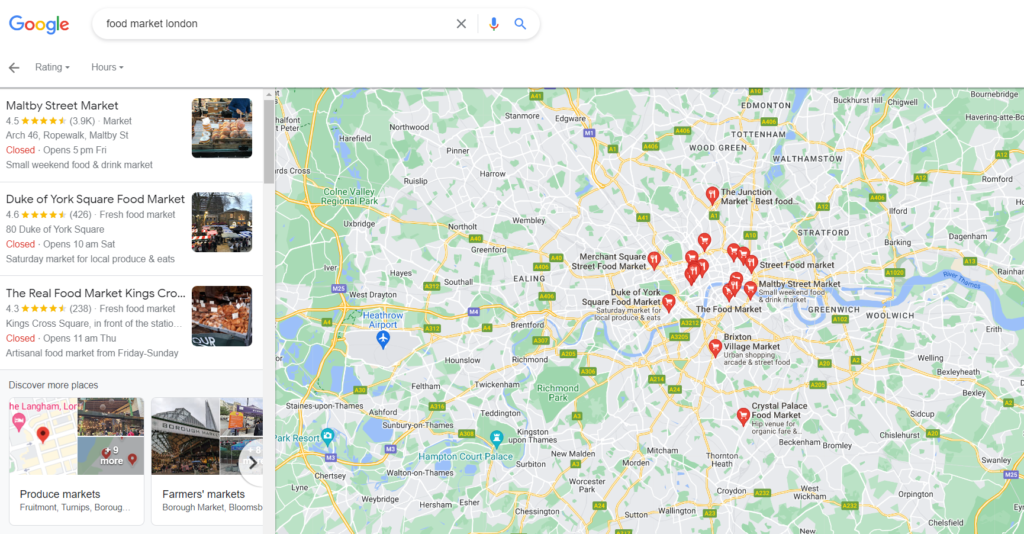
4. Google Maps: Searching through Google Maps provides users with a list of businesses, covering a wider geographical area. Clicking on any business in the list prompts the Knowledge Panel to appear.
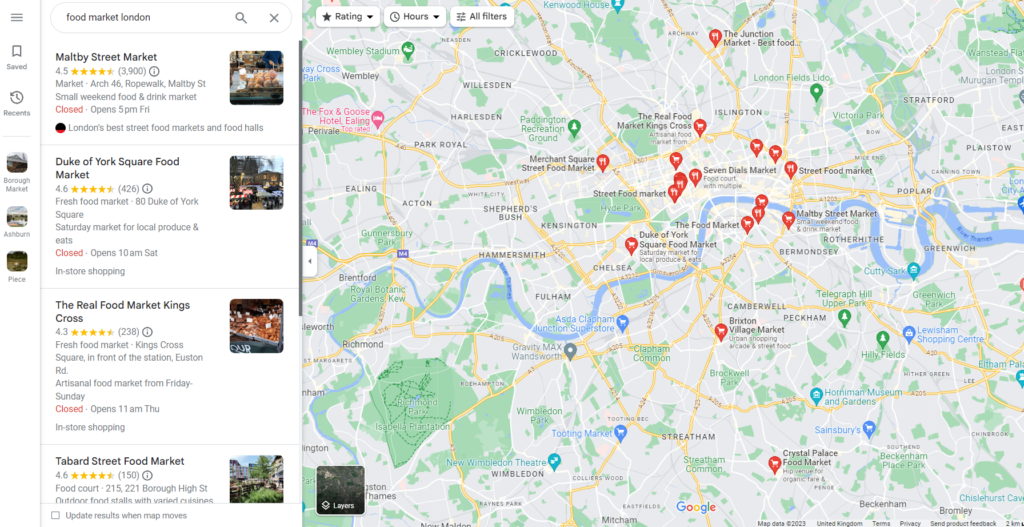
Who Qualifies for a Google Business Profile?
To qualify, you need to be a business that has face-to-face contact with customers, either at your place of business or another location (like customers’ homes). Unfortunately, online-only businesses can’t apply for a Google Business listing. Please check this post by Google on Google Business Profile eligibility.
Why Do You Need a Google Business Profile?
Here are four compelling reasons:
1. Increased Visibility: People turn to Google to find local businesses, and having a Google Business Profile improves your visibility in Local Pack, the Knowledge Panel, and Google Maps results. It’s like a dating profile for your business, letting Google know what you do and where you’re located.
2. Competitive Edge: When you’re up against similar local businesses, Google Business Profiles provide an easy way for potential customers to compare and choose the best fit for their needs.
3. Showcase Reviews: Online reviews are powerful. Your Google Business Profile allows you to respond to reviews, monitor your brand’s reputation, and influence potential customers.
4. Valuable Insights: Google offers insights into your audience’s behavior and your business performance in search, helping you make data-driven decisions.
Features of Google Business Profile
Once you’ve claimed and verified your Google Business listing, you gain access to a range of features, including:
- A business description to tell more about your business.
- Q&A interactions with local consumers.
- Reviews.
- Posts for sharing updates, events, and offers.
- Photos and videos.
- Opening times and contact details.
- Booking and appointment options.
How to Use Google Business Profile
As a business owner, you can use Google Business Profile to share valuable information, news, updates, and special offers with local consumers. After claiming your listing, fill out your information, provide business details, upload photos, and describe your products or services.
Regularly check in to respond to reviews, answer questions, upload new photos, and share posts with updates, events, or offers.
How Consumers Use Google Business Profile
Consumers use Google Business Profile to discover local businesses, compare them, access important information like opening hours and reviews, and find contact details. They can also share their feedback through reviews, suggest edits, and upload images and videos to showcase their experiences.
What Key Information Should You Add to Your Google Business Profile?
Your Google Business Profile should have accurate information about your business, including your address, phone number, website URL, and opening hours. Add details about your products and services, along with engaging images and videos. Answer questions from consumers and regularly update your profile with posts about your business.
The Purpose of Google Business Profile
Google Business Profile plays a pivotal role in connecting local searchers with the businesses that can fulfill their needs. It ensures your business information is readily available in search results, making it easier for local consumers to find and connect with you.
Is Google Business Profile Really Free?
Yes, it’s entirely free to use Google Business Profile. There’s no cost associated with claiming your business listing or utilizing its features, including reviews, posts, photos, and insights.
Is Google Business Profile Necessary?
Absolutely! If you’re a local business looking to grow and attract more customers or foot traffic to your physical location, Google Business Profile is a must-have tool. It significantly enhances your visibility in local searches and helps you stand out from the competition.
Let Us Craft Your Google Business Profile for You!
Don’t have the time to build your Google Business Profile? No worries! We’ve got you covered. Our experts are here to create a standout profile that shines online while you focus on what you do best. Get started today!
FAQs: Frequently Asked Questions
1. Can I update my Google Business Profile on my own? Answer: Yes, you can easily update and manage your Google Business Profile through the Google My Business dashboard.
2. How long does it take for changes to my Google Business Profile to appear online? Answer: Changes typically appear on Google Search and Maps within a few days after verification.
3. Can I have multiple Google Business Profiles for different locations of my business? Answer: Yes, if you have multiple physical locations for your business, you can create and manage separate Google Business Profiles for each one.
4. What should I do if someone leaves a fake review on my Google Business Profile? Answer: You can report and request the removal of fake reviews through your Google My Business account.
5. How do I access the Insights and performance data for my Google Business Profile? Answer: You can find insights and performance data within your Google My Business dashboard.
6. Can I use Google Business Profile for a service-based business that doesn’t have a physical location for customers to visit? Answer: Yes, you can still use Google Business Profile for service-based businesses that serve customers at their locations or online.
7. Is it possible to add a menu or price list to my Google Business Profile? Answer: Yes, you can add menus and price lists to your Google Business Profile to provide more information to potential customers.
8. Can I schedule posts on my Google Business Profile in advance? Answer: Yes, Google My Business allows you to schedule posts in advance, making it convenient to plan and share updates.
9. How do I optimize my Google Business Profile for better search visibility? Answer: To optimize your profile, ensure all information is accurate, respond to reviews, regularly post updates, and add high-quality images.
10. Can I use Google Business Profile to run paid advertising campaigns? Answer: While Google Business Profile itself is free, you can use Google Ads (formerly AdWords) to run paid advertising campaigns alongside your profile for more prominent visibility.
Conclusion
In conclusion, a well-maintained Google Business Profile is your ticket to local success. It boosts your visibility, helps you stand out in local searches, and provides a platform for engaging with customers. Best of all, it’s a free tool that any eligible business can use to enhance its online presence. So, claim your Google Business Profile today, and watch your local customer base grow!